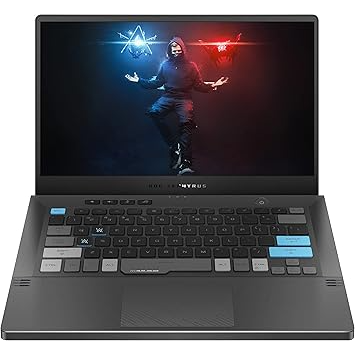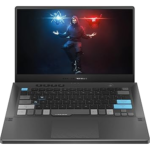Introduction
If you’re shopping for a new laptop, the Asus ZenBook 13 OLED is one you’ll want to check out. With its ultra-vivid OLED screen, all-day battery life, and sleek, lightweight design, it’s made for people on the go who still need serious performance. Whether you’re a student, a professional, or someone who just appreciates a beautiful display, the ZenBook 13 OLED offers a lot to love.
In this review, we’ll break down the top features, the pros and cons, and why this laptop might be the perfect fit for your lifestyle. By the end, you’ll have a clear idea if the ZenBook 13 OLED is right for you—or if you should keep looking.
Top Features and Benefits of the Asus ZenBook 13 OLED
1. Incredible OLED Display
The standout feature of the ZenBook 13 has to be its 13.3-inch OLED screen. If you’ve never seen an OLED laptop display before, you’re in for a treat. OLED technology means each pixel lights up on its own, so colors are incredibly vibrant, and blacks are truly black (not that washed-out dark gray you often see on regular LED screens). The display also covers 100% of the DCI-P3 color spectrum, which basically means colors look rich and accurate, perfect for creatives working on photo or video projects.
- Why It’s Great: You get a level of color and contrast that makes movies, photos, and even spreadsheets look fantastic.
- Health Perks: The OLED panel emits less blue light, which can reduce eye strain during long work sessions.
- Perfect for Creatives: The color accuracy is a big plus if you do any kind of visual editing.
2. Lightweight and Ultra-Portable Design
One of the biggest perks of the ZenBook 13 OLED is how portable it is. Weighing just 2.5 pounds (about 1.1 kg) and only 13.9 mm thick, it’s easy to toss into a bag and carry around all day. The aluminum alloy body gives it a premium feel, so it’s not just light—it’s sturdy too. This is ideal if you’re a student or a professional who needs to bring your laptop everywhere.
- Ultra-Light: At just 2.5 pounds, you’ll barely notice it in your bag.
- Sleek Design: The slim profile fits comfortably in most bags, and it looks pretty sleek on your desk too.
- Durable Build: The aluminum alloy chassis adds durability without extra bulk.
3. Impressive Battery Life
The ZenBook 13 OLED boasts up to 13 hours of battery life, so you won’t have to constantly worry about finding an outlet. This makes it a great choice for long days of work or travel. Plus, it comes with fast-charging capabilities—you can get up to 60% battery with just 49 minutes of charging, which is super handy if you’re in a hurry.
- Long-Lasting Battery: You can get through a full day on a single charge.
- Quick Charge: Fast charging gets you to 60% in under an hour, great for when you’re on the go.
4. Powerful Performance
Don’t let its slim design fool you—the ZenBook 13 OLED packs a punch. It comes with an Intel Core i7 processor and 16GB of RAM, making it more than capable of handling everyday tasks, multitasking, and even some heavier applications. With 512GB of SSD storage, you get both speed and space for your files, apps, and media. While it’s not designed for high-end gaming, the Intel Iris Xe Graphics are decent enough for light gaming or graphics work.
- Fast Processor: The Intel Core i7 can handle most things you throw at it, from office work to web browsing with multiple tabs.
- Ample RAM: 16GB is plenty for multitasking, whether you’re running heavy applications or just have tons of browser tabs open.
- Solid State Drive: 512GB gives you quick boot times and plenty of storage space.
5. Plenty of Connectivity Options
Despite its thin profile, the ZenBook 13 OLED doesn’t skimp on ports. You get two Thunderbolt 4 USB-C ports, a USB 3.2 Gen 1 Type-A port, an HDMI port, and a MicroSD card reader. The Thunderbolt 4 ports are particularly versatile, allowing for fast data transfer, charging, and the ability to connect to external displays.
- Thunderbolt 4: Supports ultra-fast data transfer, charging, and external displays.
- HDMI and USB-A Ports: You have options for connecting other devices, which isn’t always the case with ultra-thin laptops.
- MicroSD Card Reader: A nice addition for anyone who needs extra storage options or works with cameras.
6. Comfortable Keyboard and Trackpad
Typing on the ZenBook 13 OLED is a pleasure, thanks to its ergonomic keyboard with 1.4mm key travel. This makes for a more comfortable typing experience, even during long work sessions. It also has a NumberPad 2.0 feature that turns the trackpad into a numeric keypad—perfect for tasks that require number input without taking up extra space.
- Backlit Keyboard: Full-sized and backlit, making it easy to type in low light.
- Trackpad with NumberPad: The trackpad doubles as a numeric keypad when you need it.
- Comfortable Key Travel: The 1.4mm key travel makes typing feel satisfying and comfortable.
Pros and Cons of the Asus ZenBook 13 OLED
Pros
- Fantastic OLED Display: Perfect for streaming, editing, and any kind of visual work.
- Extremely Portable: Lightweight and easy to carry, ideal for students and professionals.
- Long Battery Life: Great for full days without having to recharge constantly.
- High-Quality Build: Feels durable and premium, thanks to the aluminum body.
- Multiple Connectivity Options: Thunderbolt 4, HDMI, USB, and MicroSD offer versatile options.
Cons
- Not a Gaming Laptop: The Intel Iris Xe Graphics are good for casual gaming but not for graphics-heavy games.
- Limited Upgrade Options: RAM and storage aren’t easily upgradable, so you’re stuck with the specs you buy.
- No Headphone Jack: requires a USB-C adapter if you want to use wired headphones.
Who Should Consider the Asus ZenBook 13 OLED?
This laptop is an excellent choice for a range of users, especially if you value portability and a high-quality display. Here’s who the Asus ZenBook 13 OLED is best suited for:
- Students who need something lightweight with great battery life for classes and studying.
- Frequent travelers who want a powerful yet portable device.
- Creatives who require a color-accurate display for tasks like photo editing or design.
- Casual users who want a premium, high-quality laptop for browsing, streaming, and everyday tasks.
However, if you’re looking for a gaming laptop or one with extensive upgrade potential, the ZenBook 13 OLED might not meet your needs.
Is the Asus ZenBook 13 OLED worth it?
If you want a laptop that’s powerful, portable, and has a display that truly stands out, the Asus ZenBook 13 OLED is definitely worth considering. It’s a great fit for those who want a premium experience with high-end visuals, long battery life, and a slim design that’s easy to take anywhere.
For students, professionals, and creatives who spend a lot of time in front of the screen, the OLED display offers both beauty and comfort with less blue light strain. While it may not be the best choice for gaming or users who need a lot of customization, it’s a fantastic all-around laptop for most daily tasks.
If you’re ready to experience a stunning OLED display in a lightweight, powerful package, check out the Asus ZenBook 13 OLED here and see if it’s the right match for your needs.